Hello everyone, and welcome to this weeks Pet Parade!!!
This is a blog hop, hosted by: Rascal and Rocco! and co hosted by Jans Funny farm and Basil the Bionic cat
Today for Pet Parade, we have a special Photo! Its special because we used a new photo editor and we made it directed to Valentines day, because thats coming up on the 14th! I'm sure you all knew that already LOL! So I am sure you are excited to see this picture, hmm? Well, we wont keep you waiting!
 |
| Mikko is happy its Pet Parade, its his favorite blog hop, because he gets to show off his hansom-ness LOL! |
We used a photo editor called BeFunky. You can see it
Here, no need to sign up, just click "
Get started!".
If you want to add these hearts for Valentines day in a picture of yours, then just upload the photo, then on the black sidebar on the left hand side, click the Box icon. Then, click the heart or whatever picture you want, then it appears on your picture in the middle of the screen. Drag it wherever you want, and size it to your preference. You can also rotate it to where you would like it. There is also other Goodies, you can scroll through different categories to find different images. These Goodies displayed are in the "
Featured Goodies".
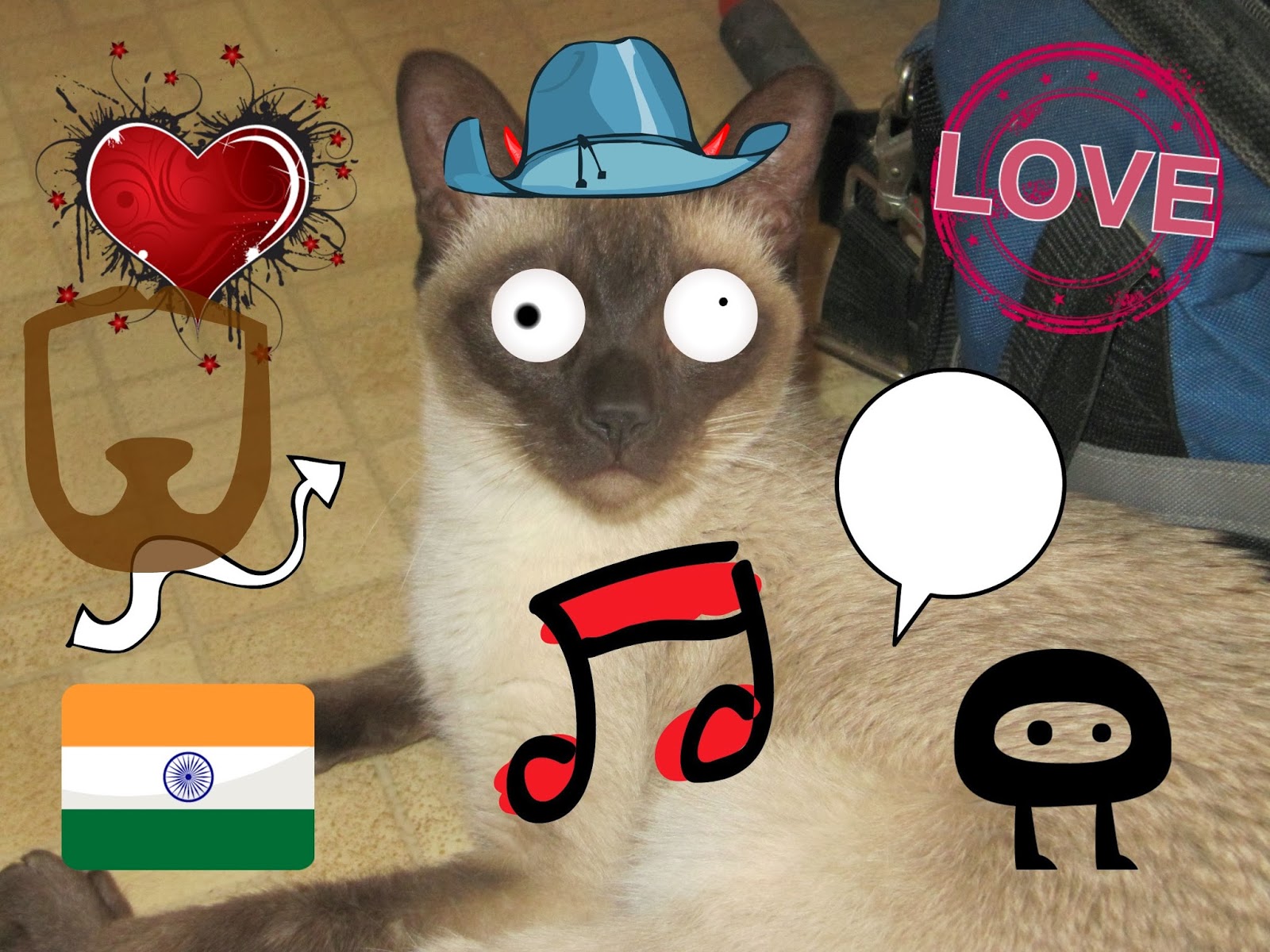 |
| As displayed, all the Featured Goodies in the picture. |
Wondering how I got the Text? On the sidebar there is the letter T. Click that, then scroll around the different styles. You can also choose text that is on Microsoft word, like Agency FB, Aharoni etc. When you have picked the one you want, you can size and rotate to your preference. When you click the text font you wanted, a little window pops up. You can change the color of the text out line, and the background of your text. To change the background color of the text you have wrote, check the box beside the word, "
Background Color". Then choose the color you want.
 |
| Text Displayed |
Now the
Bokeh shapes. To get to those, we go back to the sidebar. Look for a Box made up of 'lines' icon, and click it. There is displayed, different
Bokeh designs. The second
Bokeh Design is shown in the first picture. Here are the other 7.
 |
| Bokeh Design #2 |
 |
| Bokeh Design #3 |
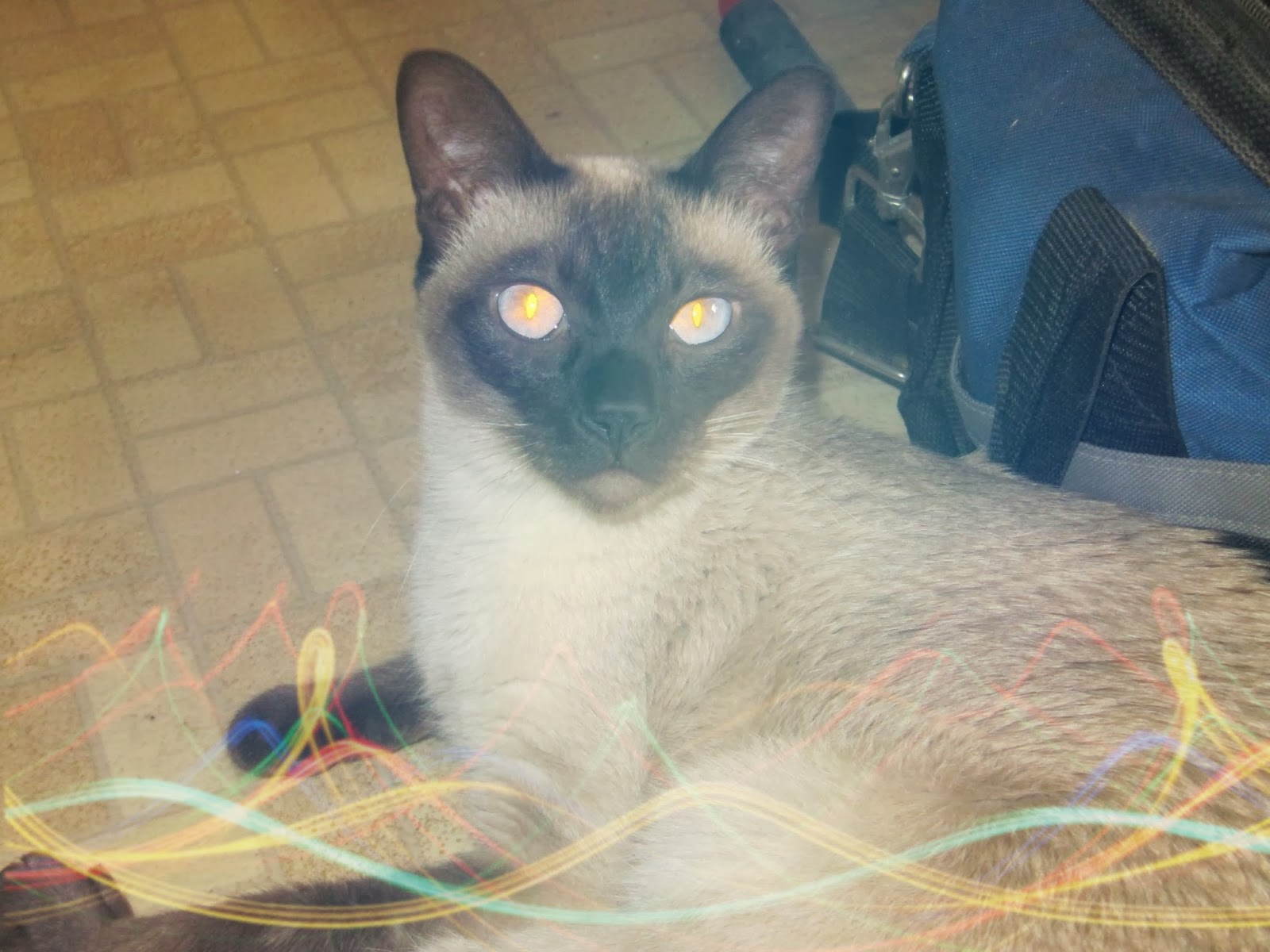 |
| Bokeh Design #4 |
 |
| Bokeh Design #5 |
 |
| Bokeh Design #6 |
 |
| Bokeh Design #7 |
 |
| Bokeh Design #8 |
 |
| Bokeh Design #9 |
We don't want to make this post longer than it already is, so lets wrap it up and stay positive! We will see you tomorrow for Sepia Saturday!!!
And don't forget:
- Subscribe Via Email to get our purr-posts in your inbox
- Connect with us on Google+
- Throw a +1 our way (Google+)
- Add us to your circles via Google+
- Follow us on Bloglovin, or Sign Up today!
- Follow our blog by link at the Blogger homepage
- Leave us a comment, we love to hear your thoughts!!!
Thanks for reading!!!

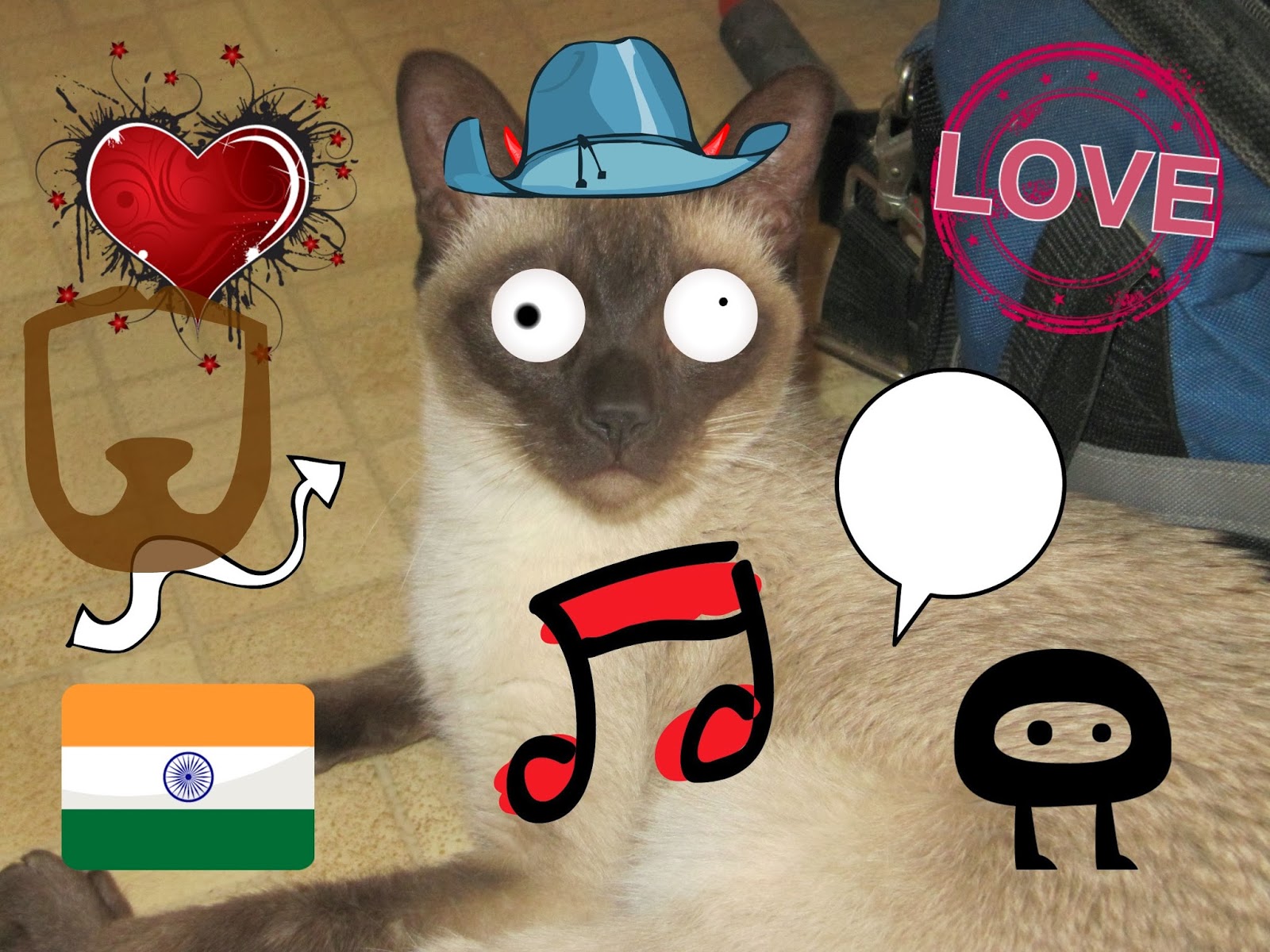



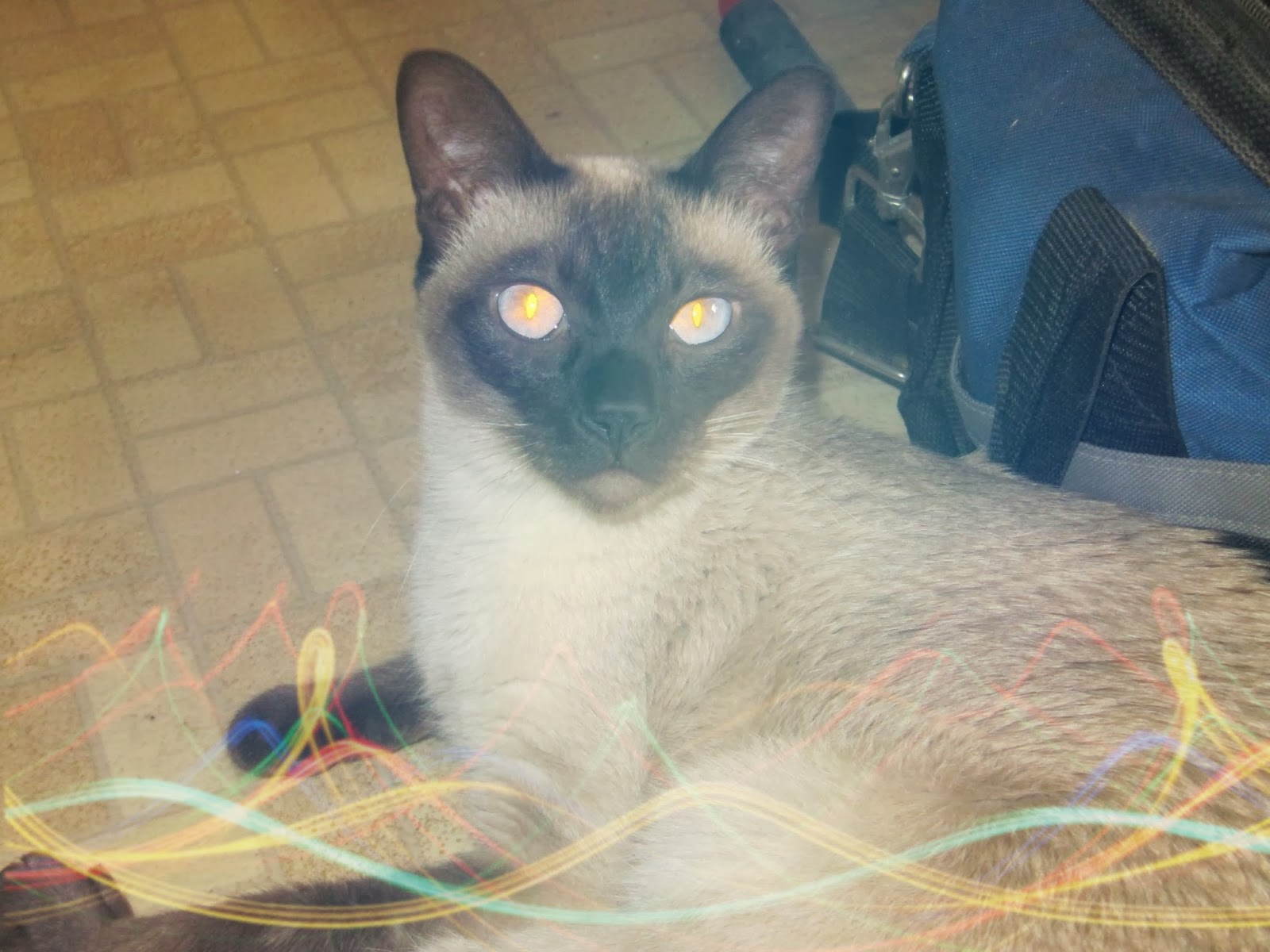








Wow thanks for the new editing site! Can't wait to go check it out!
ReplyDeleteAnd great tips to!
Have a great weekend!
((Husky hugz frum da pack)
Your welcome!!! And thanks LOL!
DeleteYou have a good weekend too!
Thanks for stoppin by!
What a cool editing site. We'll check it out!
ReplyDeleteDefinitely!!!
DeleteThanks for stoppin by!
Hey, thanks for stopping by. It's nice to meet you. That's quite a lot of work you put into your post today to explain how to use the program.
ReplyDeleteYour welcome! It's nice to meet you too :) Oh yea it was a bunch of work, lol.
DeleteThanks for stoppin by!
Looks like you had a little too much fun with that photo editor! LOL! We like to be funky, so we'll have to play around with it, too! Thanks for letting us know about it. And What an awesome, amazing, fantastic photo (the first one) in honor of the Pet Parade! So glad it's your favorite! We enjoy seeing what everyone will post, it's kind of like waiting to open presents! You never know what you're going to get! If we had an award for best photo ever, you'd be getting it! Hope your weekend was great, lots of naps after all that modeling we hope. ~Rascal and Rocco
ReplyDeleteLol, I guess I may have went a bit..well...overboard LOL!!!!!
DeleteYour furry welcome! And aww!!! Thanks guys!!! Your too kind! Hope you guys had a great weekend as well, and yes Mikko did actually have a lot of naps that day :)
Thanks for stoppin by! Many many thanks!